14.13. Image Classification (CIFAR-10) on Kaggle¶ Open the notebook in SageMaker Studio Lab
So far, we have been using high-level APIs of deep learning frameworks to directly obtain image datasets in tensor format. However, custom image datasets often come in the form of image files. In this section, we will start from raw image files, and organize, read, then transform them into tensor format step by step.
We experimented with the CIFAR-10 dataset in Section 14.1, which is an important dataset in computer vision. In this section, we will apply the knowledge we learned in previous sections to practice the Kaggle competition of CIFAR-10 image classification. The web address of the competition is https://www.kaggle.com/c/cifar-10
Fig. 14.13.1 shows the information on the competition’s webpage. In order to submit the results, you need to register a Kaggle account.
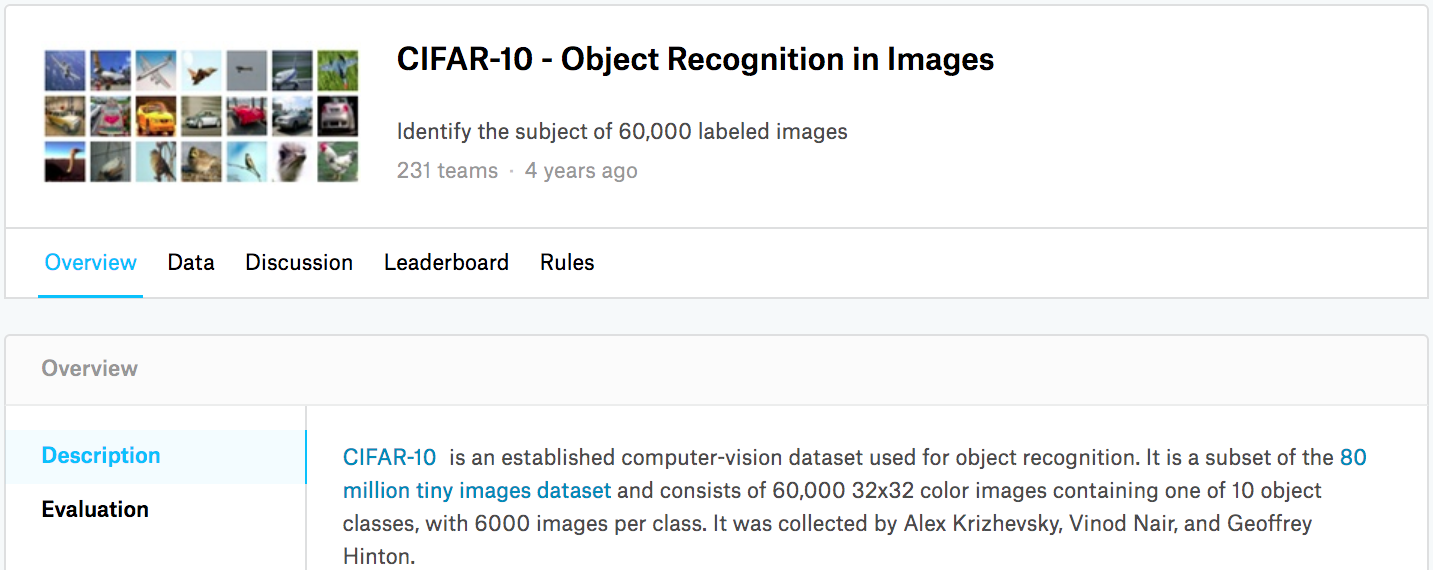
Fig. 14.13.1 CIFAR-10 image classification competition webpage information. The competition dataset can be obtained by clicking the “Data” tab.¶
import collections
import math
import os
import shutil
import pandas as pd
import torch
import torchvision
from torch import nn
from d2l import torch as d2l
import collections
import math
import os
import shutil
import pandas as pd
from mxnet import gluon, init, npx
from mxnet.gluon import nn
from d2l import mxnet as d2l
npx.set_np()
14.13.1. Obtaining and Organizing the Dataset¶
The competition dataset is divided into a training set and a test set, which contain 50000 and 300000 images, respectively. In the test set, 10000 images will be used for evaluation, while the remaining 290000 images will not be evaluated: they are included just to make it hard to cheat with manually labeled results of the test set. The images in this dataset are all png color (RGB channels) image files, whose height and width are both 32 pixels. The images cover a total of 10 categories, namely airplanes, cars, birds, cats, deer, dogs, frogs, horses, boats, and trucks. The upper-left corner of Fig. 14.13.1 shows some images of airplanes, cars, and birds in the dataset.
14.13.1.1. Downloading the Dataset¶
After logging in to Kaggle, we can click the “Data” tab on the CIFAR-10
image classification competition webpage shown in
Fig. 14.13.1 and download the dataset by clicking the
“Download All” button. After unzipping the downloaded file in
../data, and unzipping train.7z and test.7z inside it, you
will find the entire dataset in the following paths:
../data/cifar-10/train/[1-50000].png../data/cifar-10/test/[1-300000].png../data/cifar-10/trainLabels.csv../data/cifar-10/sampleSubmission.csv
where the train and test directories contain the training and
testing images, respectively, trainLabels.csv provides labels for
the training images, and sample_submission.csv is a sample
submission file.
To make it easier to get started, we provide a small-scale sample of the
dataset that contains the first 1000 training images and 5 random
testing images. To use the full dataset of the Kaggle competition, you
need to set the following demo variable to False.
#@save
d2l.DATA_HUB['cifar10_tiny'] = (d2l.DATA_URL + 'kaggle_cifar10_tiny.zip',
'2068874e4b9a9f0fb07ebe0ad2b29754449ccacd')
# If you use the full dataset downloaded for the Kaggle competition, set
# `demo` to False
demo = True
if demo:
data_dir = d2l.download_extract('cifar10_tiny')
else:
data_dir = '../data/cifar-10/'
Downloading ../data/kaggle_cifar10_tiny.zip from http://d2l-data.s3-accelerate.amazonaws.com/kaggle_cifar10_tiny.zip...
#@save
d2l.DATA_HUB['cifar10_tiny'] = (d2l.DATA_URL + 'kaggle_cifar10_tiny.zip',
'2068874e4b9a9f0fb07ebe0ad2b29754449ccacd')
# If you use the full dataset downloaded for the Kaggle competition, set
# `demo` to False
demo = True
if demo:
data_dir = d2l.download_extract('cifar10_tiny')
else:
data_dir = '../data/cifar-10/'
Downloading ../data/kaggle_cifar10_tiny.zip from http://d2l-data.s3-accelerate.amazonaws.com/kaggle_cifar10_tiny.zip...
14.13.1.2. Organizing the Dataset¶
We need to organize datasets to facilitate model training and testing. Let’s first read the labels from the csv file. The following function returns a dictionary that maps the non-extension part of the filename to its label.
#@save
def read_csv_labels(fname):
"""Read `fname` to return a filename to label dictionary."""
with open(fname, 'r') as f:
# Skip the file header line (column name)
lines = f.readlines()[1:]
tokens = [l.rstrip().split(',') for l in lines]
return dict(((name, label) for name, label in tokens))
labels = read_csv_labels(os.path.join(data_dir, 'trainLabels.csv'))
print('# training examples:', len(labels))
print('# classes:', len(set(labels.values())))
# training examples: 1000
# classes: 10
#@save
def read_csv_labels(fname):
"""Read `fname` to return a filename to label dictionary."""
with open(fname, 'r') as f:
# Skip the file header line (column name)
lines = f.readlines()[1:]
tokens = [l.rstrip().split(',') for l in lines]
return dict(((name, label) for name, label in tokens))
labels = read_csv_labels(os.path.join(data_dir, 'trainLabels.csv'))
print('# training examples:', len(labels))
print('# classes:', len(set(labels.values())))
# training examples: 1000
# classes: 10
Next, we define the reorg_train_valid function to split the
validation set out of the original training set. The argument
valid_ratio in this function is the ratio of the number of examples
in the validation set to the number of examples in the original training
set. More concretely, let \(n\) be the number of images of the class
with the least examples, and \(r\) be the ratio. The validation set
will split out \(\max(\lfloor nr\rfloor,1)\) images for each class.
Let’s use valid_ratio=0.1 as an example. Since the original training
set has 50000 images, there will be 45000 images used for training in
the path train_valid_test/train, while the other 5000 images will be
split out as validation set in the path train_valid_test/valid.
After organizing the dataset, images of the same class will be placed
under the same folder.
#@save
def copyfile(filename, target_dir):
"""Copy a file into a target directory."""
os.makedirs(target_dir, exist_ok=True)
shutil.copy(filename, target_dir)
#@save
def reorg_train_valid(data_dir, labels, valid_ratio):
"""Split the validation set out of the original training set."""
# The number of examples of the class that has the fewest examples in the
# training dataset
n = collections.Counter(labels.values()).most_common()[-1][1]
# The number of examples per class for the validation set
n_valid_per_label = max(1, math.floor(n * valid_ratio))
label_count = {}
for train_file in os.listdir(os.path.join(data_dir, 'train')):
label = labels[train_file.split('.')[0]]
fname = os.path.join(data_dir, 'train', train_file)
copyfile(fname, os.path.join(data_dir, 'train_valid_test',
'train_valid', label))
if label not in label_count or label_count[label] < n_valid_per_label:
copyfile(fname, os.path.join(data_dir, 'train_valid_test',
'valid', label))
label_count[label] = label_count.get(label, 0) + 1
else:
copyfile(fname, os.path.join(data_dir, 'train_valid_test',
'train', label))
return n_valid_per_label
#@save
def copyfile(filename, target_dir):
"""Copy a file into a target directory."""
os.makedirs(target_dir, exist_ok=True)
shutil.copy(filename, target_dir)
#@save
def reorg_train_valid(data_dir, labels, valid_ratio):
"""Split the validation set out of the original training set."""
# The number of examples of the class that has the fewest examples in the
# training dataset
n = collections.Counter(labels.values()).most_common()[-1][1]
# The number of examples per class for the validation set
n_valid_per_label = max(1, math.floor(n * valid_ratio))
label_count = {}
for train_file in os.listdir(os.path.join(data_dir, 'train')):
label = labels[train_file.split('.')[0]]
fname = os.path.join(data_dir, 'train', train_file)
copyfile(fname, os.path.join(data_dir, 'train_valid_test',
'train_valid', label))
if label not in label_count or label_count[label] < n_valid_per_label:
copyfile(fname, os.path.join(data_dir, 'train_valid_test',
'valid', label))
label_count[label] = label_count.get(label, 0) + 1
else:
copyfile(fname, os.path.join(data_dir, 'train_valid_test',
'train', label))
return n_valid_per_label
The reorg_test function below organizes the testing set for data
loading during prediction.
#@save
def reorg_test(data_dir):
"""Organize the testing set for data loading during prediction."""
for test_file in os.listdir(os.path.join(data_dir, 'test')):
copyfile(os.path.join(data_dir, 'test', test_file),
os.path.join(data_dir, 'train_valid_test', 'test',
'unknown'))
#@save
def reorg_test(data_dir):
"""Organize the testing set for data loading during prediction."""
for test_file in os.listdir(os.path.join(data_dir, 'test')):
copyfile(os.path.join(data_dir, 'test', test_file),
os.path.join(data_dir, 'train_valid_test', 'test',
'unknown'))
Finally, we use a function to invoke the read_csv_labels,
reorg_train_valid, and reorg_test functions defined above.
def reorg_cifar10_data(data_dir, valid_ratio):
labels = read_csv_labels(os.path.join(data_dir, 'trainLabels.csv'))
reorg_train_valid(data_dir, labels, valid_ratio)
reorg_test(data_dir)
def reorg_cifar10_data(data_dir, valid_ratio):
labels = read_csv_labels(os.path.join(data_dir, 'trainLabels.csv'))
reorg_train_valid(data_dir, labels, valid_ratio)
reorg_test(data_dir)
Here we only set the batch size to 32 for the small-scale sample of the
dataset. When training and testing the complete dataset of the Kaggle
competition, batch_size should be set to a larger integer, such as
128. We split out 10% of the training examples as the validation set for
tuning hyperparameters.
batch_size = 32 if demo else 128
valid_ratio = 0.1
reorg_cifar10_data(data_dir, valid_ratio)
batch_size = 32 if demo else 128
valid_ratio = 0.1
reorg_cifar10_data(data_dir, valid_ratio)
14.13.2. Image Augmentation¶
We use image augmentation to address overfitting. For example, images can be flipped horizontally at random during training. We can also perform standardization for the three RGB channels of color images. Below lists some of these operations that you can tweak.
transform_train = torchvision.transforms.Compose([
# Scale the image up to a square of 40 pixels in both height and width
torchvision.transforms.Resize(40),
# Randomly crop a square image of 40 pixels in both height and width to
# produce a small square of 0.64 to 1 times the area of the original
# image, and then scale it to a square of 32 pixels in both height and
# width
torchvision.transforms.RandomResizedCrop(32, scale=(0.64, 1.0),
ratio=(1.0, 1.0)),
torchvision.transforms.RandomHorizontalFlip(),
torchvision.transforms.ToTensor(),
# Standardize each channel of the image
torchvision.transforms.Normalize([0.4914, 0.4822, 0.4465],
[0.2023, 0.1994, 0.2010])])
transform_train = gluon.data.vision.transforms.Compose([
# Scale the image up to a square of 40 pixels in both height and width
gluon.data.vision.transforms.Resize(40),
# Randomly crop a square image of 40 pixels in both height and width to
# produce a small square of 0.64 to 1 times the area of the original
# image, and then scale it to a square of 32 pixels in both height and
# width
gluon.data.vision.transforms.RandomResizedCrop(32, scale=(0.64, 1.0),
ratio=(1.0, 1.0)),
gluon.data.vision.transforms.RandomFlipLeftRight(),
gluon.data.vision.transforms.ToTensor(),
# Standardize each channel of the image
gluon.data.vision.transforms.Normalize([0.4914, 0.4822, 0.4465],
[0.2023, 0.1994, 0.2010])])
During testing, we only perform standardization on images so as to remove randomness in the evaluation results.
transform_test = torchvision.transforms.Compose([
torchvision.transforms.ToTensor(),
torchvision.transforms.Normalize([0.4914, 0.4822, 0.4465],
[0.2023, 0.1994, 0.2010])])
transform_test = gluon.data.vision.transforms.Compose([
gluon.data.vision.transforms.ToTensor(),
gluon.data.vision.transforms.Normalize([0.4914, 0.4822, 0.4465],
[0.2023, 0.1994, 0.2010])])
14.13.3. Reading the Dataset¶
Next, we read the organized dataset consisting of raw image files. Each example includes an image and a label.
train_ds, train_valid_ds = [torchvision.datasets.ImageFolder(
os.path.join(data_dir, 'train_valid_test', folder),
transform=transform_train) for folder in ['train', 'train_valid']]
valid_ds, test_ds = [torchvision.datasets.ImageFolder(
os.path.join(data_dir, 'train_valid_test', folder),
transform=transform_test) for folder in ['valid', 'test']]
train_ds, valid_ds, train_valid_ds, test_ds = [
gluon.data.vision.ImageFolderDataset(
os.path.join(data_dir, 'train_valid_test', folder))
for folder in ['train', 'valid', 'train_valid', 'test']]
During training, we need to specify all the image augmentation operations defined above. When the validation set is used for model evaluation during hyperparameter tuning, no randomness from image augmentation should be introduced. Before final prediction, we train the model on the combined training set and validation set to make full use of all the labeled data.
train_iter, train_valid_iter = [torch.utils.data.DataLoader(
dataset, batch_size, shuffle=True, drop_last=True)
for dataset in (train_ds, train_valid_ds)]
valid_iter = torch.utils.data.DataLoader(valid_ds, batch_size, shuffle=False,
drop_last=True)
test_iter = torch.utils.data.DataLoader(test_ds, batch_size, shuffle=False,
drop_last=False)
train_iter, train_valid_iter = [gluon.data.DataLoader(
dataset.transform_first(transform_train), batch_size, shuffle=True,
last_batch='discard') for dataset in (train_ds, train_valid_ds)]
valid_iter = gluon.data.DataLoader(
valid_ds.transform_first(transform_test), batch_size, shuffle=False,
last_batch='discard')
test_iter = gluon.data.DataLoader(
test_ds.transform_first(transform_test), batch_size, shuffle=False,
last_batch='keep')
14.13.4. Defining the Model¶
We define the ResNet-18 model described in Section 8.6.
def get_net():
num_classes = 10
net = d2l.resnet18(num_classes, 3)
return net
loss = nn.CrossEntropyLoss(reduction="none")
Here, we build the residual blocks based on the HybridBlock class,
which is slightly different from the implementation described in
Section 8.6. This is for improving computational efficiency.
class Residual(nn.HybridBlock):
def __init__(self, num_channels, use_1x1conv=False, strides=1, **kwargs):
super(Residual, self).__init__(**kwargs)
self.conv1 = nn.Conv2D(num_channels, kernel_size=3, padding=1,
strides=strides)
self.conv2 = nn.Conv2D(num_channels, kernel_size=3, padding=1)
if use_1x1conv:
self.conv3 = nn.Conv2D(num_channels, kernel_size=1,
strides=strides)
else:
self.conv3 = None
self.bn1 = nn.BatchNorm()
self.bn2 = nn.BatchNorm()
def hybrid_forward(self, F, X):
Y = F.npx.relu(self.bn1(self.conv1(X)))
Y = self.bn2(self.conv2(Y))
if self.conv3:
X = self.conv3(X)
return F.npx.relu(Y + X)
Next, we define the ResNet-18 model.
def resnet18(num_classes):
net = nn.HybridSequential()
net.add(nn.Conv2D(64, kernel_size=3, strides=1, padding=1),
nn.BatchNorm(), nn.Activation('relu'))
def resnet_block(num_channels, num_residuals, first_block=False):
blk = nn.HybridSequential()
for i in range(num_residuals):
if i == 0 and not first_block:
blk.add(Residual(num_channels, use_1x1conv=True, strides=2))
else:
blk.add(Residual(num_channels))
return blk
net.add(resnet_block(64, 2, first_block=True),
resnet_block(128, 2),
resnet_block(256, 2),
resnet_block(512, 2))
net.add(nn.GlobalAvgPool2D(), nn.Dense(num_classes))
return net
We use Xavier initialization described in Section 5.4.2.2 before training begins.
def get_net(devices):
num_classes = 10
net = resnet18(num_classes)
net.initialize(ctx=devices, init=init.Xavier())
return net
loss = gluon.loss.SoftmaxCrossEntropyLoss()
14.13.5. Defining the Training Function¶
We will select models and tune hyperparameters according to the model’s
performance on the validation set. In the following, we define the model
training function train.
def train(net, train_iter, valid_iter, num_epochs, lr, wd, devices, lr_period,
lr_decay):
trainer = torch.optim.SGD(net.parameters(), lr=lr, momentum=0.9,
weight_decay=wd)
scheduler = torch.optim.lr_scheduler.StepLR(trainer, lr_period, lr_decay)
num_batches, timer = len(train_iter), d2l.Timer()
legend = ['train loss', 'train acc']
if valid_iter is not None:
legend.append('valid acc')
animator = d2l.Animator(xlabel='epoch', xlim=[1, num_epochs],
legend=legend)
net = nn.DataParallel(net, device_ids=devices).to(devices[0])
for epoch in range(num_epochs):
net.train()
metric = d2l.Accumulator(3)
for i, (features, labels) in enumerate(train_iter):
timer.start()
l, acc = d2l.train_batch_ch13(net, features, labels,
loss, trainer, devices)
metric.add(l, acc, labels.shape[0])
timer.stop()
if (i + 1) % (num_batches // 5) == 0 or i == num_batches - 1:
animator.add(epoch + (i + 1) / num_batches,
(metric[0] / metric[2], metric[1] / metric[2],
None))
if valid_iter is not None:
valid_acc = d2l.evaluate_accuracy_gpu(net, valid_iter)
animator.add(epoch + 1, (None, None, valid_acc))
scheduler.step()
measures = (f'train loss {metric[0] / metric[2]:.3f}, '
f'train acc {metric[1] / metric[2]:.3f}')
if valid_iter is not None:
measures += f', valid acc {valid_acc:.3f}'
print(measures + f'\n{metric[2] * num_epochs / timer.sum():.1f}'
f' examples/sec on {str(devices)}')
def train(net, train_iter, valid_iter, num_epochs, lr, wd, devices, lr_period,
lr_decay):
trainer = gluon.Trainer(net.collect_params(), 'sgd',
{'learning_rate': lr, 'momentum': 0.9, 'wd': wd})
num_batches, timer = len(train_iter), d2l.Timer()
legend = ['train loss', 'train acc']
if valid_iter is not None:
legend.append('valid acc')
animator = d2l.Animator(xlabel='epoch', xlim=[1, num_epochs],
legend=legend)
for epoch in range(num_epochs):
metric = d2l.Accumulator(3)
if epoch > 0 and epoch % lr_period == 0:
trainer.set_learning_rate(trainer.learning_rate * lr_decay)
for i, (features, labels) in enumerate(train_iter):
timer.start()
l, acc = d2l.train_batch_ch13(
net, features, labels.astype('float32'), loss, trainer,
devices, d2l.split_batch)
metric.add(l, acc, labels.shape[0])
timer.stop()
if (i + 1) % (num_batches // 5) == 0 or i == num_batches - 1:
animator.add(epoch + (i + 1) / num_batches,
(metric[0] / metric[2], metric[1] / metric[2],
None))
if valid_iter is not None:
valid_acc = d2l.evaluate_accuracy_gpus(net, valid_iter,
d2l.split_batch)
animator.add(epoch + 1, (None, None, valid_acc))
measures = (f'train loss {metric[0] / metric[2]:.3f}, '
f'train acc {metric[1] / metric[2]:.3f}')
if valid_iter is not None:
measures += f', valid acc {valid_acc:.3f}'
print(measures + f'\n{metric[2] * num_epochs / timer.sum():.1f}'
f' examples/sec on {str(devices)}')
14.13.6. Training and Validating the Model¶
Now, we can train and validate the model. All the following
hyperparameters can be tuned. For example, we can increase the number of
epochs. When lr_period and lr_decay are set to 4 and 0.9,
respectively, the learning rate of the optimization algorithm will be
multiplied by 0.9 after every 4 epochs. Just for ease of demonstration,
we only train 20 epochs here.
devices, num_epochs, lr, wd = d2l.try_all_gpus(), 20, 2e-4, 5e-4
lr_period, lr_decay, net = 4, 0.9, get_net()
net(next(iter(train_iter))[0])
train(net, train_iter, valid_iter, num_epochs, lr, wd, devices, lr_period,
lr_decay)
train loss 0.654, train acc 0.789, valid acc 0.438
958.1 examples/sec on [device(type='cuda', index=0), device(type='cuda', index=1)]
devices, num_epochs, lr, wd = d2l.try_all_gpus(), 20, 0.02, 5e-4
lr_period, lr_decay, net = 4, 0.9, get_net(devices)
net.hybridize()
train(net, train_iter, valid_iter, num_epochs, lr, wd, devices, lr_period,
lr_decay)
train loss 0.807, train acc 0.723, valid acc 0.422
486.9 examples/sec on [gpu(0), gpu(1)]
14.13.7. Classifying the Testing Set and Submitting Results on Kaggle¶
After obtaining a promising model with hyperparameters, we use all the labeled data (including the validation set) to retrain the model and classify the testing set.
net, preds = get_net(), []
net(next(iter(train_valid_iter))[0])
train(net, train_valid_iter, None, num_epochs, lr, wd, devices, lr_period,
lr_decay)
for X, _ in test_iter:
y_hat = net(X.to(devices[0]))
preds.extend(y_hat.argmax(dim=1).type(torch.int32).cpu().numpy())
sorted_ids = list(range(1, len(test_ds) + 1))
sorted_ids.sort(key=lambda x: str(x))
df = pd.DataFrame({'id': sorted_ids, 'label': preds})
df['label'] = df['label'].apply(lambda x: train_valid_ds.classes[x])
df.to_csv('submission.csv', index=False)
train loss 0.608, train acc 0.786
1040.8 examples/sec on [device(type='cuda', index=0), device(type='cuda', index=1)]
net, preds = get_net(devices), []
net.hybridize()
train(net, train_valid_iter, None, num_epochs, lr, wd, devices, lr_period,
lr_decay)
for X, _ in test_iter:
y_hat = net(X.as_in_ctx(devices[0]))
preds.extend(y_hat.argmax(axis=1).astype(int).asnumpy())
sorted_ids = list(range(1, len(test_ds) + 1))
sorted_ids.sort(key=lambda x: str(x))
df = pd.DataFrame({'id': sorted_ids, 'label': preds})
df['label'] = df['label'].apply(lambda x: train_valid_ds.synsets[x])
df.to_csv('submission.csv', index=False)
train loss 1.053, train acc 0.616
1148.8 examples/sec on [gpu(0), gpu(1)]
The above code will generate a submission.csv file, whose format
meets the requirement of the Kaggle competition. The method for
submitting results to Kaggle is similar to that in
Section 5.7.
14.13.8. Summary¶
We can read datasets containing raw image files after organizing them into the required format.
We can use convolutional neural networks and image augmentation in an image classification competition.
We can use convolutional neural networks, image augmentation, and hybrid programing in an image classification competition.
14.13.9. Exercises¶
Use the complete CIFAR-10 dataset for this Kaggle competition. Set hyperparameters as
batch_size = 128,num_epochs = 100,lr = 0.1,lr_period = 50, andlr_decay = 0.1. See what accuracy and ranking you can achieve in this competition. Can you further improve them?What accuracy can you get when not using image augmentation?
